What is internal link? 5 ways to create breakthrough SEO internal links
Internal Linking is one of the most important factors in SEO today. Internal links are simply understood as links within the same website that hold pages together.
An internal link is a type of hyperlink on a web page to another page or resource, such as an image or document, on the same website or domain. Hyperlinks are considered “external” or “internal” depending on their target or destination
In this post, you'll learn why internal links are so important to SEO success and how to create a smart internal linking strategy for your website. Internal link structure
What is internal link?
Internal link is a link from one page to another page on the same domain. We talk about regular text links from one page on your site to another. Of course, your site's navigation is an example of internal linking, but here we're talking about links within content, across pages.
What is external link?
An external link is a link from another website to your website. They are important for referral traffic and SEO, but they are on other sites. You can control them. Internal linking is easy. You can make them in minutes. Note: external links also refer to links from your website to another website, but we are talking about other websites linking back to you.
Why internal link important for SEO?
Internal linking is important for three reasons:
- Internal links help move from one page to another (search optimization)
- Internal links guide visitors to high-value, high-converting pages (usability)
- Internal linking prompts visitors to act as a call to action (conversion optimization)
- Google uses internal links to help discover new content.
Let's say you publish a new post or page and forget to link to it from elsewhere on your site. If this page isn't in your sitemap and doesn't have any backlinks, then Google won't know it exists. That's because the Google web crawler couldn't find the page.
Here's what Google says:
Google must constantly search for new pages and add them to the list of known pages. Some pages are known because Google has already crawled them. Other pages are discovered when Google follows a link from a known page to a new page.
Pages that don't have internal links pointing to them are called lone pages or orphaned content.
Internal linking also aids PageRank on your site. That is a big problem. In general, the more internal links a page has, the higher its PageRank. However, it's not all about quantity; The quality of the link also plays an important role.
Here's a simple look at how PageRank works:
Google surpassed the public PageRank score in 2016. However, PageRank is still a core part of their ranking algorithm. We know this because they say so.
Also see: 17 Great Free Tools from Google that You Should Know
This may be part of the reason Google claims that:
The number of internal links pointing to a page is a signal to search engines about the relative importance of that page.
Google also looks at the anchor text of internal links to better understand context, as confirmed in this tweet by John Mueller:
“Most links do provide a bit of additional context through their anchor text. At least they should, right?”
In other words, say you have a page about whitening body wash. You have many internal links pointing to that page with anchor text like shower gel, white shower gel and buy white shower gel. Help Google understand that the page:
Is about whitening body wash products, and therefore:
“Maybe” deserves to rank for whitening body wash products and other related terms.
Notice how I bolded “maybe” there?
Just because your page is about a particular topic, doesn't necessarily mean it deserves to rank for related keywords.
Now, at this stage, you might be thinking. If I wanted to rank for the phrase white shower gel, I should probably just add as many internal links as possible to that page with white body wash like Anchortext, right?
Kind of like that, but that way of thinking can lead to low-quality and unnatural internal links.
You need to think smarter, and it all starts with your initial site structure.
How to establish the ideal internal topology
Think of your website as a pyramid with the most important content at the top and the least important content at the bottom.
Most websites have the same page at the top of their Home pyramid. Accordingly, they have their next most important pages about us, services, products, blogs, etc. In each of those pages, they have slightly less important pages about products and translation pages. services, blog posts, etc.
But you shouldn't link all pages on one level of hierarchy to all pages on another level.
You need to keep relevance in mind.
The Art of Relevancy
Here you group websites related to the topic through internal links.
For example, imagine we have a website about countries and cities with these pages:
You could say that each page belongs to one of two distinct groups:
- Pages about countries
- Pages about cities in those countries
So this is probably how you would do internal linking silos for these pages:
Makes sense?
Each country page acts as a hub and links to subpages about the relevant cities (and vice versa). This creates a topic cluster, a group of interconnected pages that are closely related to the same topic.
The three benefits of this are:
- Users will have an easier time navigating their way around your site.
- It's easier for crawlers to understand your site's structure.
- More authority is transferred to your most important pages (because subpages link back to central pages and vice versa)
But there is another, often overlooked benefit of this type of structure that can help search engines better understand the context of your content.
Image link
Image association is pretty simple to understand. You click on an image, it will take you to a link. Here is an example. Click on it and it will take you to a nice place.
The general consensus is that contextual links are more valuable than image links. I agree. I rarely click on images to go to another article or read about something. I really expect the image to zoom in if I click on it so I can see it better.
However, although less valuable, image links hide an important technique that you can take advantage of!
You see, the problem with contextual links is that you can really use the anchor texts exactly as you want. Sometimes the queries people use don't have verbs or don Patrick's actually make sense. Or the keyword you want to target might not be a good fit for your sentence.
Well, in case you can't fit your desired anchor text anywhere in your content, you can definitely use keywords in the image alt tag, which will be viewed as text anchor. This is also a good way to add hard to write keywords to your content, even without links.
I don't necessarily recommend image links and certainly don't recommend alt tag mining. Try to keep things useful and relevant.
However, keep in mind that blind people can have a bad experience because content readers often use image alt tags to describe images. You can save your soul by at least describing the image in the image title tag, which the reader of the content can also choose from.
Navigation link & footer
Navigation links mainly refer to the structure of the web page, as they are kept in lists (<ul> & <li> tags). Make sure you structure your site.
Regarding footer links, the main rule is not to spam too much. People have a bad habit of doing it.
Also, footer links don’t always have to be the same on every page!
BloggerBD uses footer links:
JavaScript Links
Google is improving every day. It can render JavaScript, however, it's a better idea to render HTML to make sure your content is well understood.
However, when it comes to links, Google has made it clear that they won't follow JavaScript links. So if you want, you can try using them instead of adding the rel=”nofollow” tag. It's safer to keep your links in a classic A tag.
If you like to live your life on your edge, you might think it's a way of bypassing YouTube's link-first preference. Yes, I have tested this so I can say for sure, but what I do know is that links placed after a nofollow link to the same page will also be ignored. Also, it's sneaky and can get you in trouble.
Set up an internal linking strategy
It is very important for your website SEO to evaluate and improve internal linking strategy on a regular basis. By adding the right internal links, you make sure Google understands:
- Relevancy of the pages;
- Relationships between pages;
- And the value of pages.
1. First: the ideal structure for your website
We always advise website owners to imagine their site as a pyramid. On top is your homepage, below there are several sections or categories, and furthermore there are individual posts and pages (possibly with sub-categories in between).
2. What is your most important content?
Then you should determine what your most important content is. If you are unsure, please read our article on foundational content. In short, it MAKE your best and most complete content; It talks about the core of your business. It’s the content you want people to find when they search for a topic or product that you specialize in.
Since you want to show Google that this is your most essential content, you need to add more links to it. There are various points from which you can link to your platform content. Here, we'll cover the most popular options, from your post copy to your navigation.
3. Add contextual links
When you write different articles on a certain topic, you should link them together. This will show Google – and users! – that the articles are primarily relevant. You can link directly from the sentences in your copy or add the link at the bottom of your article.
Furthermore, you want to show Google which articles are your cornerstone: your most complete article on the topic. To do so, you must add a link to the platform in all articles on the topic. And don't forget to link back from the platform to individual articles.
Contextual links: an example
On our blog, there is a foundational content article called: Keyword Research: The Complete Guide from A-Z. We want this post to rank for all relevant search queries. about [ keyword research ] in Google search results.
So we've added links from other related articles such as '7 keyword research mistakes to avoid', research What is keyword research or 'Focus on long tail keywords to the main article. And we link back from the main article to these articles. In doing so, Google will understand that the final guide contains most of the information about [keyword research]. So in the end, Google will rank the ultimate guide above other, shorter posts on keyword research.
Add a related post section?
There are many plugins and modules that add fully related article sections to your articles. If you use one, we recommend checking that related posts are actually related posts. If you are unsure, a link to the manual article is probably best. That's what we do on bongowiki.com – we select a related post manually (or with a little help from our internal linking tool – more on that later) and put a link to that post at the bottom of the post.
4. Add navigation links
Besides linking from topic-related posts and pages, it can make your platform content more authoritative by adding links to it from the homepage or top navigation. You should do this with the posts and pages that are most important to your business. This will give these posts or pages a lot of link value and make them stronger in the eyes of Google.
5. Add links to your taxonomies
Categorizations, like categories and tags, help you organize your site and help users and Google understand what your content is all about. If you have a blog, it can be beneficial to add internal links to the taxonomies the post belongs to. Adding links to categories and tags helps Google understand your blog structure and makes it easier for visitors to navigate to related posts.
6. Add links to popular or recent posts
The last option mentioned is to create internal links to the most popular or newest posts on your site. It is best to create these sections in the sidebar or footer of your website so that they appear on all pages and posts.
When the link value goes to the most popular/recent posts from various sites and posts, they actually get a boost. Besides, posts will be easier for visitors, which will increase traffic – and more traffic is a positive sign for Google.
More about internal linking
- Nofollow link
You may also have links that are important for SEO on your site. For example, if you have a login link for your customers on your homepage, you don't want to leak the link value to your login page – that page doesn't need to rank high in search results.
You used to be able to prevent losing link value to unimportant links by giving them a nofollow tag. The nofollow tag tells Google not to follow the link: so no link value is lost. Now you might be thinking: Sign in I will track less important links to give the most important links more link value While this worked in the past, Google has become smarter. Now, it looks like the link value for those nofollow links doesn't automatically transfer to other links on the page. A nofollow link will be counted as a link and the link value for that link will be lost. Therefore, it makes more sense to have fewer links on a page than to follow several.
Note that adding the nofollow tag does not mean that those target pages can be found in Google search results. If you don't want pages or posts to show up in search results, you should also give them a noindex tag. The noindex tag means that Google shouldn't render the page and that Google should give the content a place in the Google index to show up in search results.
- Anchor text
Once you've decided which links should be on a page and which pages should receive link value, it's important to use the correct anchor text. Anchor text is the clickable text that visitors see. For example, the anchor text of the two internal links in the example below are the link schemes, and the links are paid.
If you over-optimize anchor text, you can hurt your site. And by over-optimization we mean keyword stuffing. In the past, you could give all your anchor text the same keyword, and Google made your site rank higher for that keyword.
Today, Google is smart enough to understand that the content around the anchor text says more about keyword relevance than the anchor text itself. So make sure the anchor text looks natural in your copy: it's fine to use keywords, but it's not a good idea to add exact keywords to each link anchor text.
Types of Internal Links
There are many types of internal linking that you can use when improving your link structure.
Contextual Links ( Link context)
Contextual links are the most important links. They are hyperlinks found within the <a> tag surrounding the relevant anchor text.
So in HTML it would look like this:
<a href="https://bloggerbd82.blogspot.com/p/seo-service.html">SEO Services</a>
When using contextual links to link between your articles, make sure you include keywords in your links, to let Google know what the link is about. However , don't use that as your main focus. The purpose of a link is to be clicked! Try to get users to click on your link.
10 best internal link building tips
Here are ten best practices for internal linking. What do these links look like? How much do you add And where do you add them?
What should these links look like?
1. Create Anchor text in the link description, using the target keyword of the page you link to in the anchor text. When the anchor text includes the target keyword phrase, it helps to indicate the page's relevance to Google.
You may need to get creative to find ways to use longer phrases as links.
Example: Cable installation safety learning tips Learning is always important. Notice how the text in the link includes the target phrase of the page it links to.
2. If you are creating a link to a page from multiple sites, use some type in the link text.
3. If you can find a way to use keywords in your body text, you can always add them as “Relevance” links at the bottom of a page or post.
4. Even if you're thinking about SEO, make every link with visitors and clicks in mind.
- Be descriptive: Show visitors the benefits of clicking
- Use powerful action words: Download Read More
- Follow click-through best practices: use first-person voice, relevant calls to action
How many links should I add?
5. The total number of links on any page, including navigation, should never be more than 75-100. Anything beyond that is too much. Fewer links means more link juice will be passed through each link.
Caution : Large drop-down menus can quickly increase the number of links on a page beyond 100. This dilutes the SEO value transferred from the page. Remember, each page only has a finite amount of authority it can pass, and that authority is divided by the number of links on the page. Use drop-down menus with caution and always follow site navigation best practices.
Where should I put these links?
6. Add the link whenever it will be useful to the readers. If the pages have no relevant content, don't link!
7. Links between pages and posts in the body of the article. The context of each link is important. Many SEOs believe that links in body copy carry more weight than links in navigation.
8. Link new to old and old to new. Got a new post related to an older, high-value post or page? Add a link. Have an older article that still gets traffic from search engines or social shares? Add a link.
You are not done publishing a new page until you have linked to it from older pages.
Tip : Use the Google search operator to search your own site for related pages: Online site: www.yoursite.com [keyword]. This is a way to quickly see all mentions of your target phrase on all pages of your website. Each of these pages is a candidate for internal linking.
For example, if I had written an article on this site about content creation, I could Google for the site: orbitmedia.com Create Online Content to see each mention of that term on the site. ours. Each instance of this phrase can be a link to the new page.
9. Links from sites that have a lot of link juice go to pages that are close to ranking high, as described above.
10. Find broken links! Bad links are bad for SEO. Use the broken link checker to find these and fix them ASAP. Links often break because the URL of a page has been changed, so always be careful when changing the URL of any page.







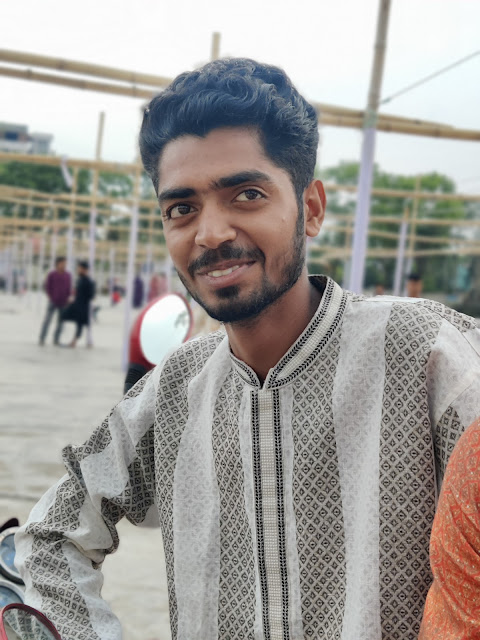

Comments
Post a Comment